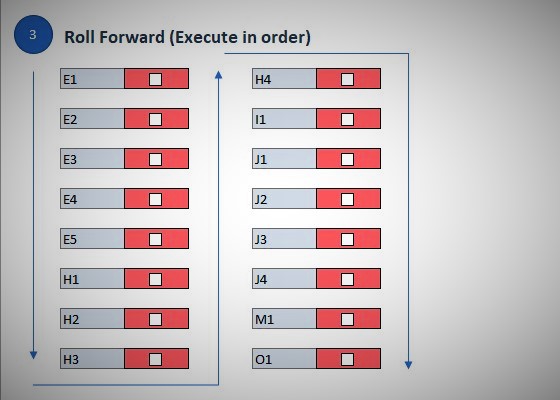
Roll forward (VBA)
Each month most schedules (Sheets) require rolling forward.
CodeThe workbook is split into two main sections with the use of clear section breaks. This the user to intuitively navigate the workbook. The Key also enables the user to understand the purpose of every cell increasing the speed of review and improving workflow.
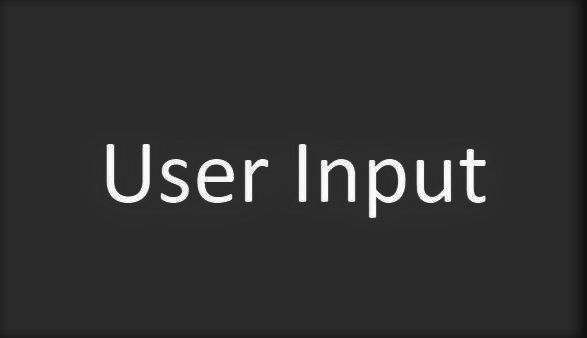

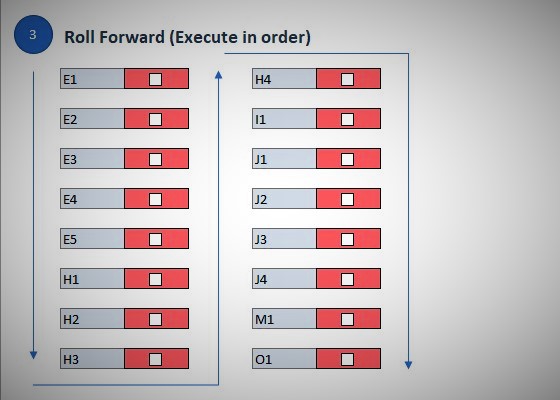
Each month most schedules (Sheets) require rolling forward.
Code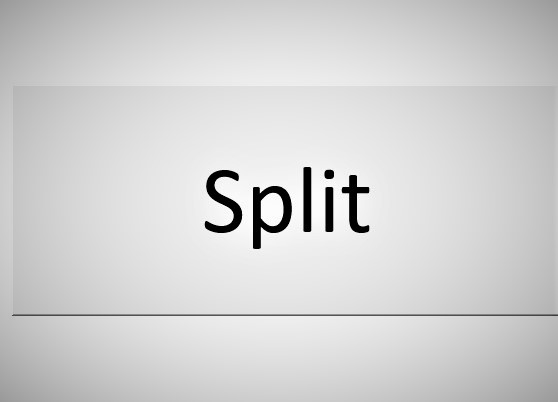
Each Sheet requires a separate Wb for individual upload to MyWorkPapers.
Code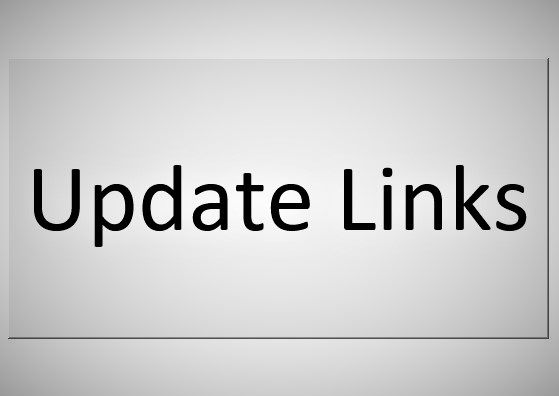
Sometimes links do not update their relative file path when moving the file to next month’s folder.
Code
Journals require noting on a schedule. These also require inputting into accounting software.
Code
An exported Trial Balance, from accounting software, requires pasting in several times a month.
Code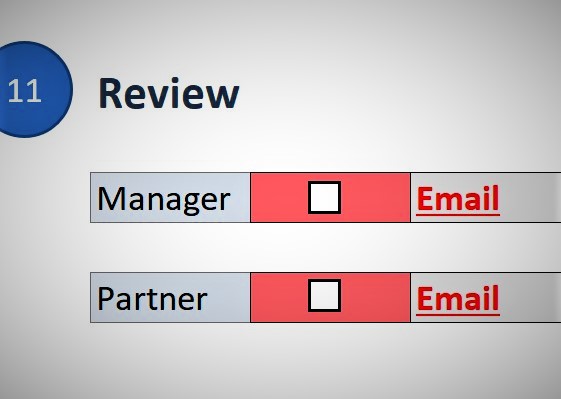
Similar emails to managers, clients, preparers and partners require composing and sending each month.
Code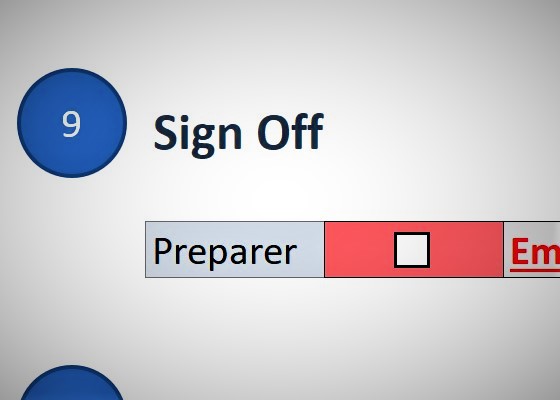
Each schedule completed requires sign off from the partner, manager and preparer.
Code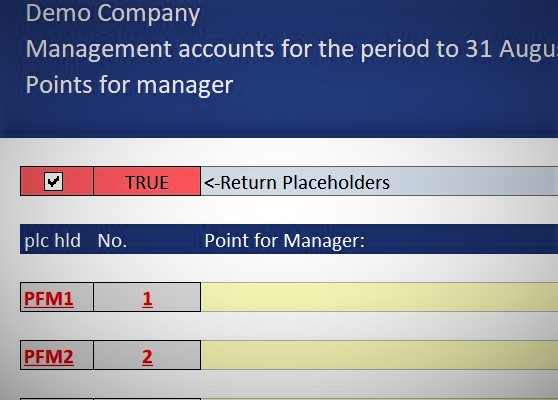
All PFM cells require returned for use at the start of each new month.
Code