Model Set Up
Populate with client information. This information is relatively fixed in nature. This Sheet will therefore not often require editing.
The workbook is split into two main sections + key
The Key will allow you to quickly determine the purpose of every cell.
These styles are available to you under cell styles in the home ribbon.
Populate with client information. This information is relatively fixed in nature. This Sheet will therefore not often require editing.
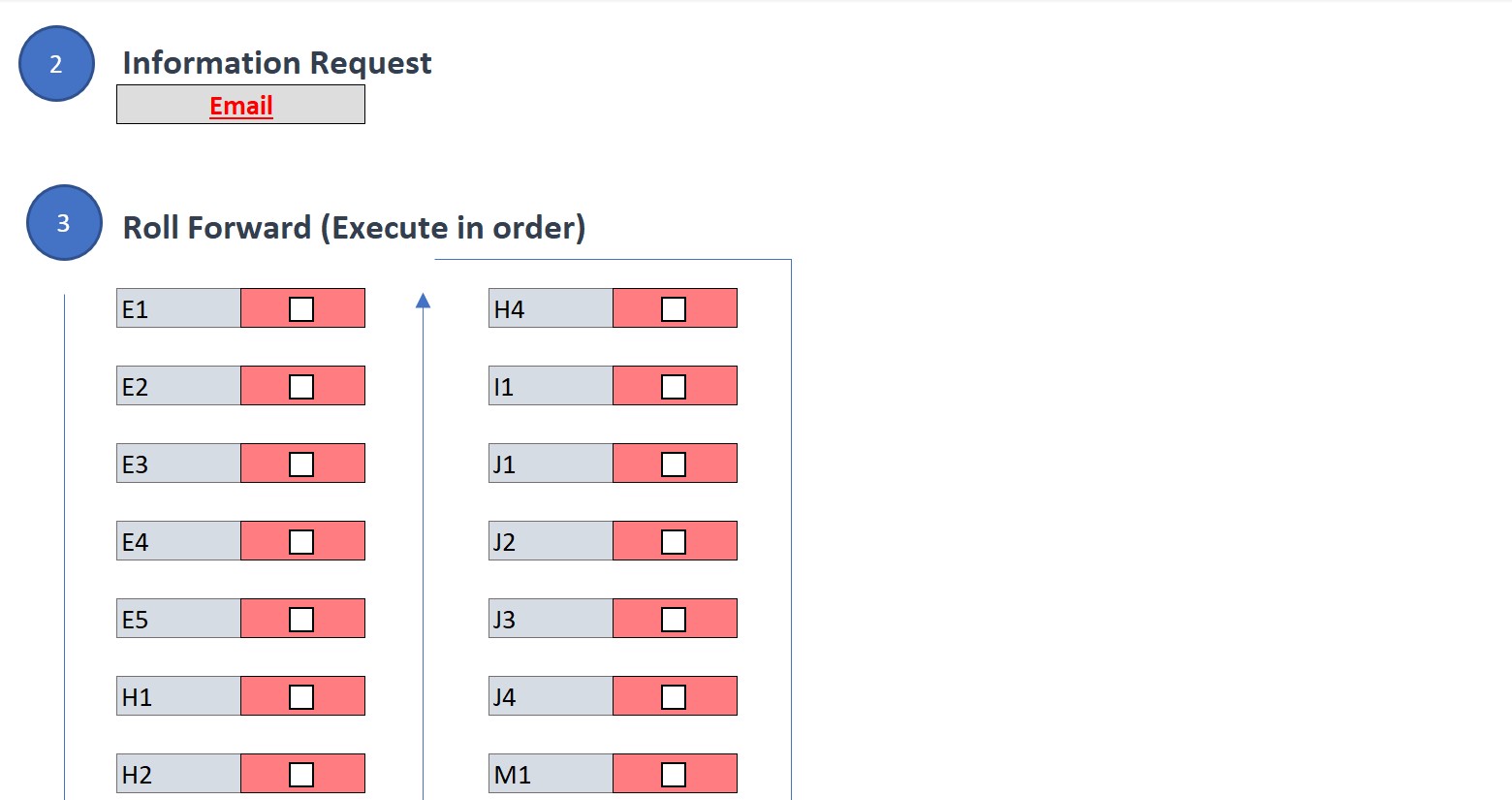
This Sheet acts as the controls for the rest of the workbook. Send emails, roll forward the working papers, import the TB, sign off your schedules & export journals for upload all from here.
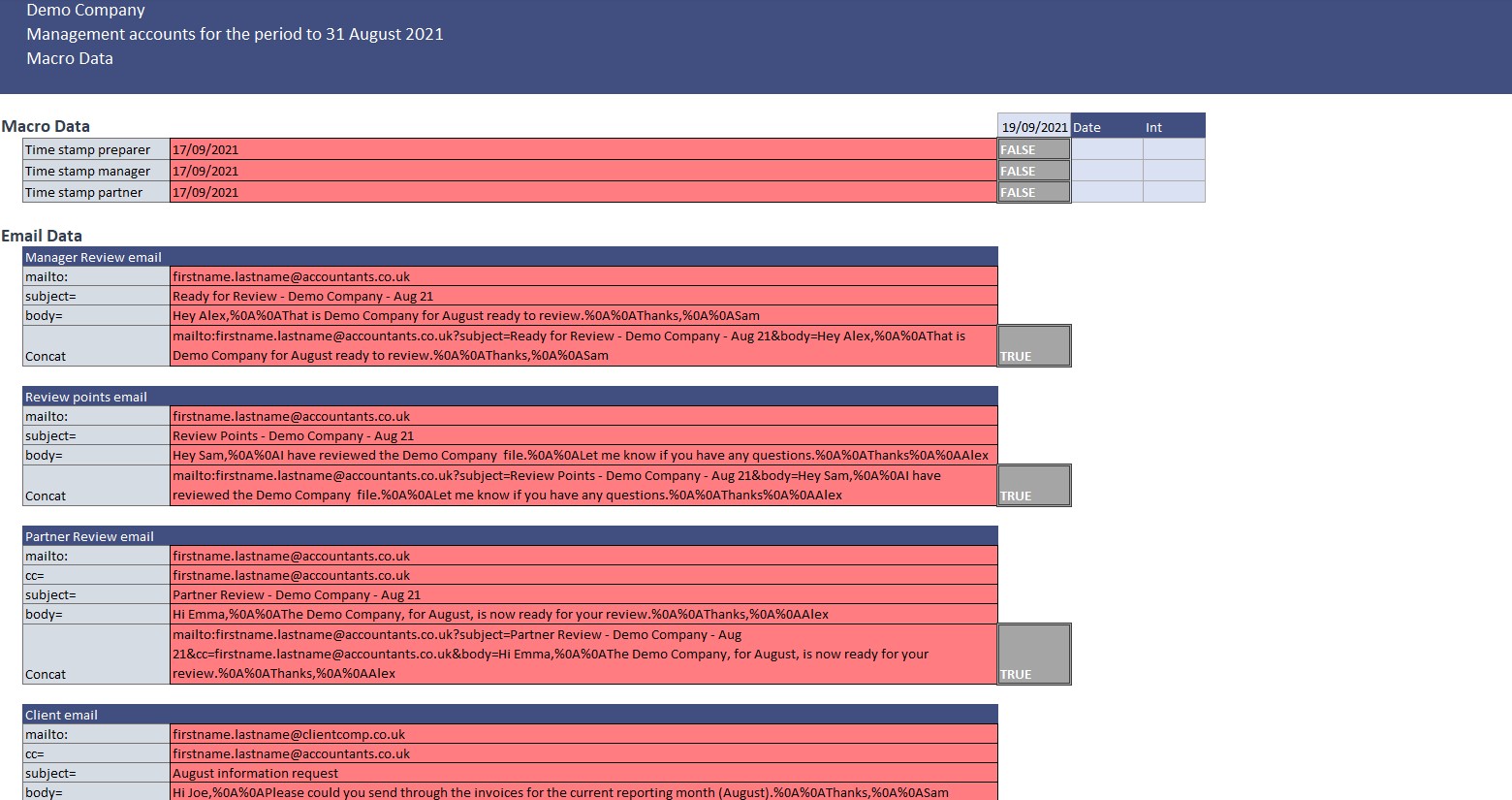
This sheet contains all data required by macros used throughout the workbook. I have left this visible to enable editing if required.
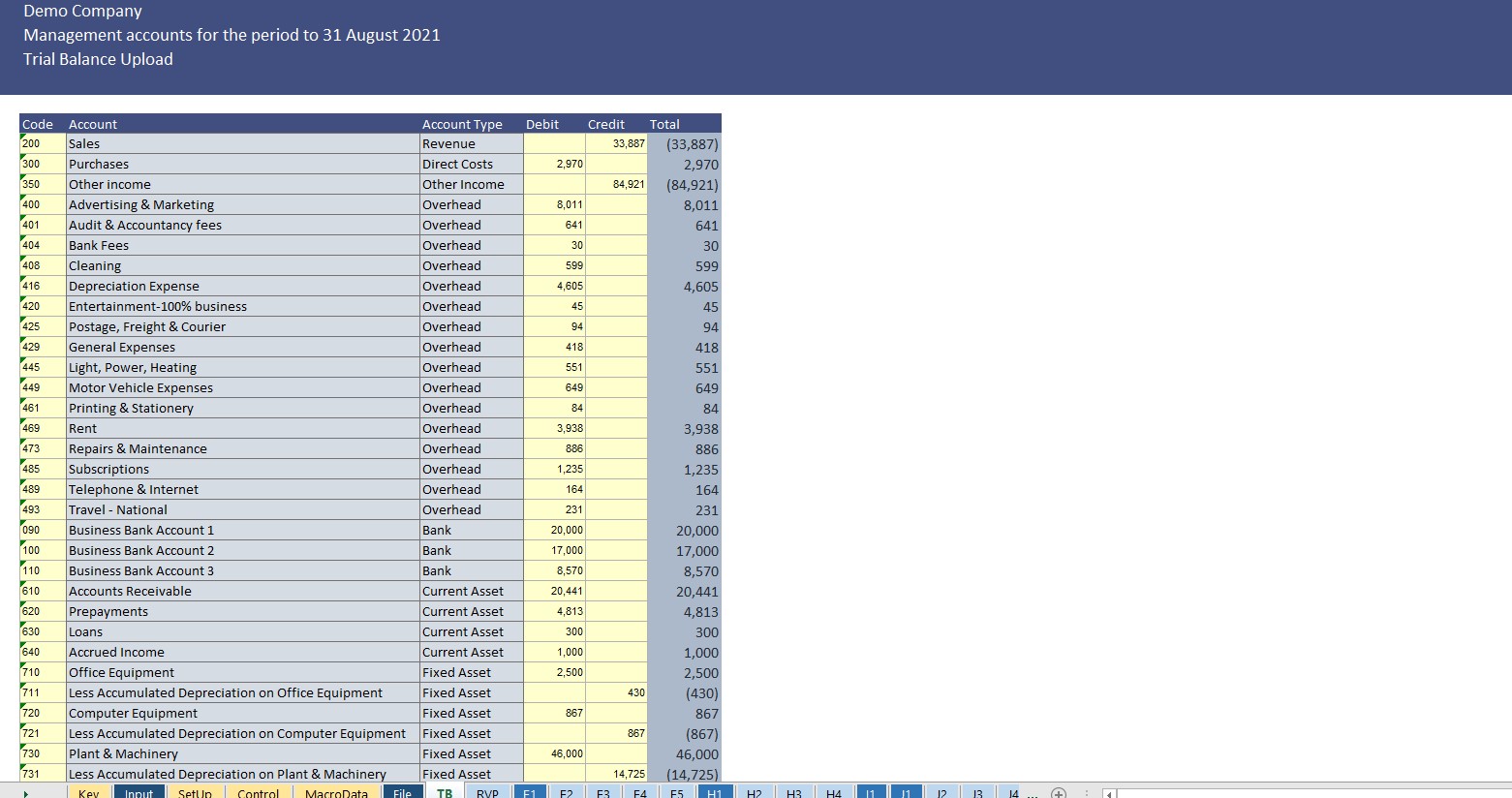
This will be automatically imported using the Control Sheet. This will be used to automatically populate values throughout the workbook.
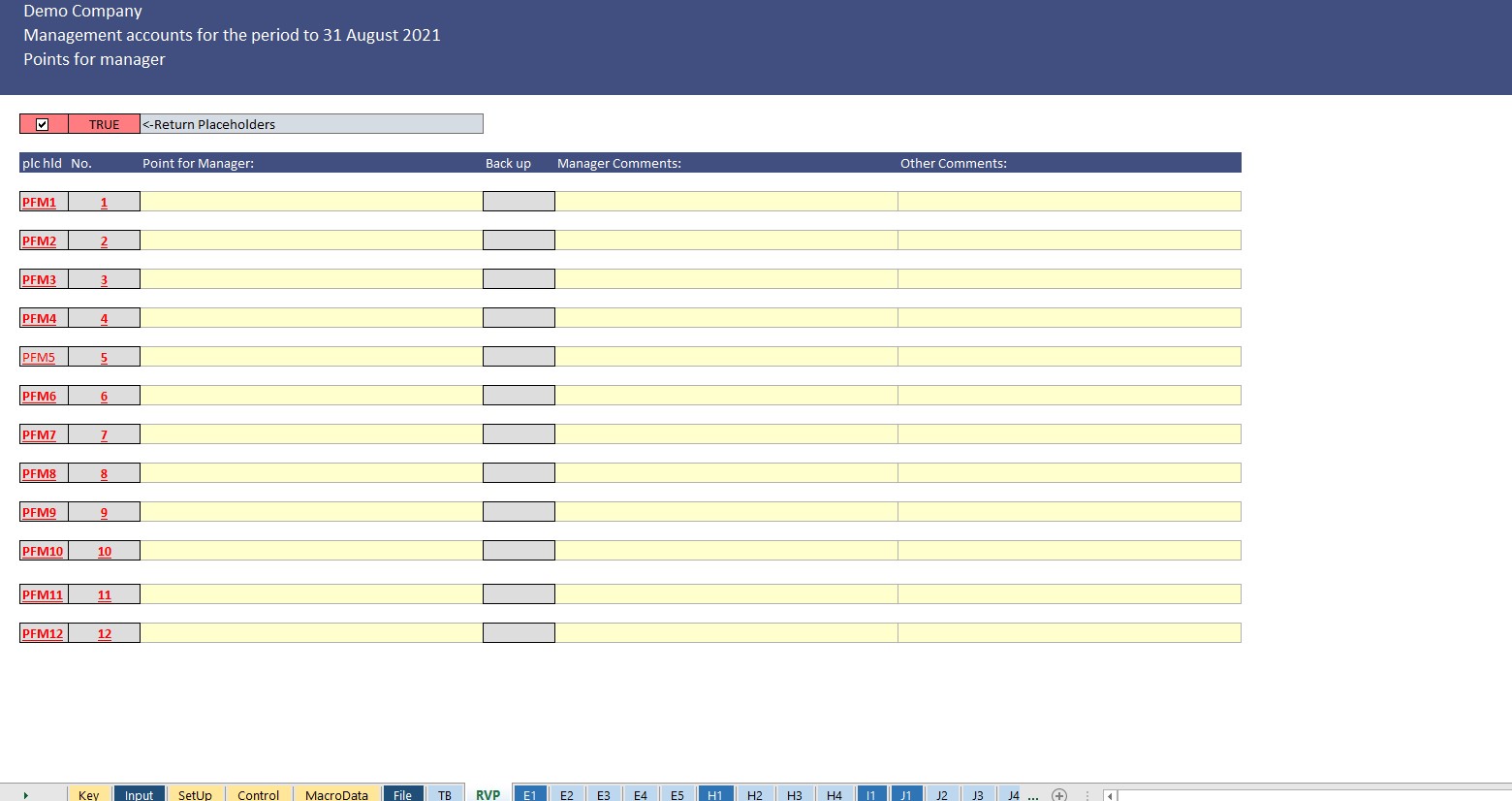
This Sheet allows the detailing of points for the manager review. The PFM cells can be placed throughout the workbook and are linked from this Sheet. Tick the box to return all the placeholders.
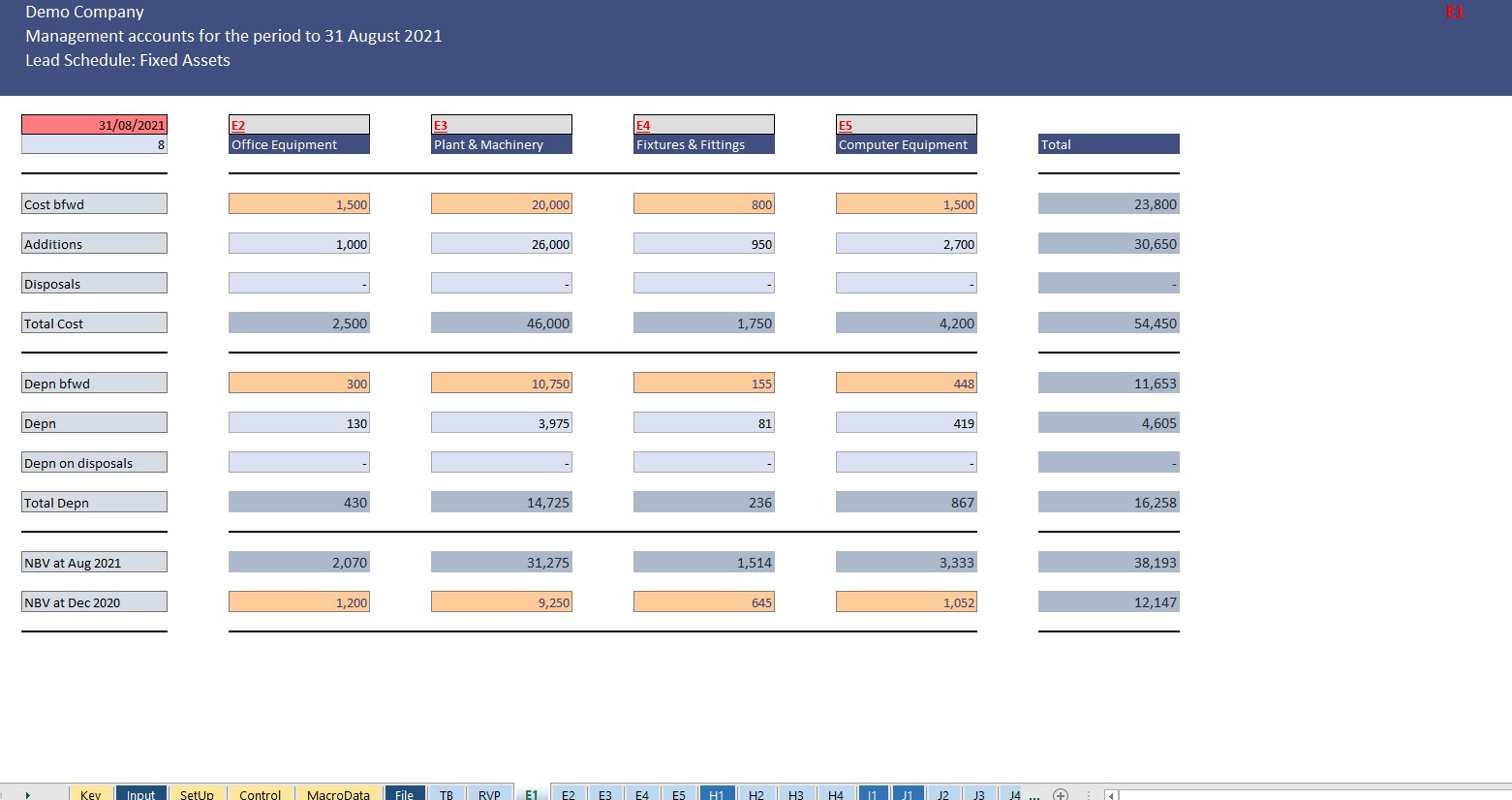
Lead Schedules automatically roll forward month to month using the Control Sheet. Balances link to subsequent supporting schedules and hyperlinks provide referencing.
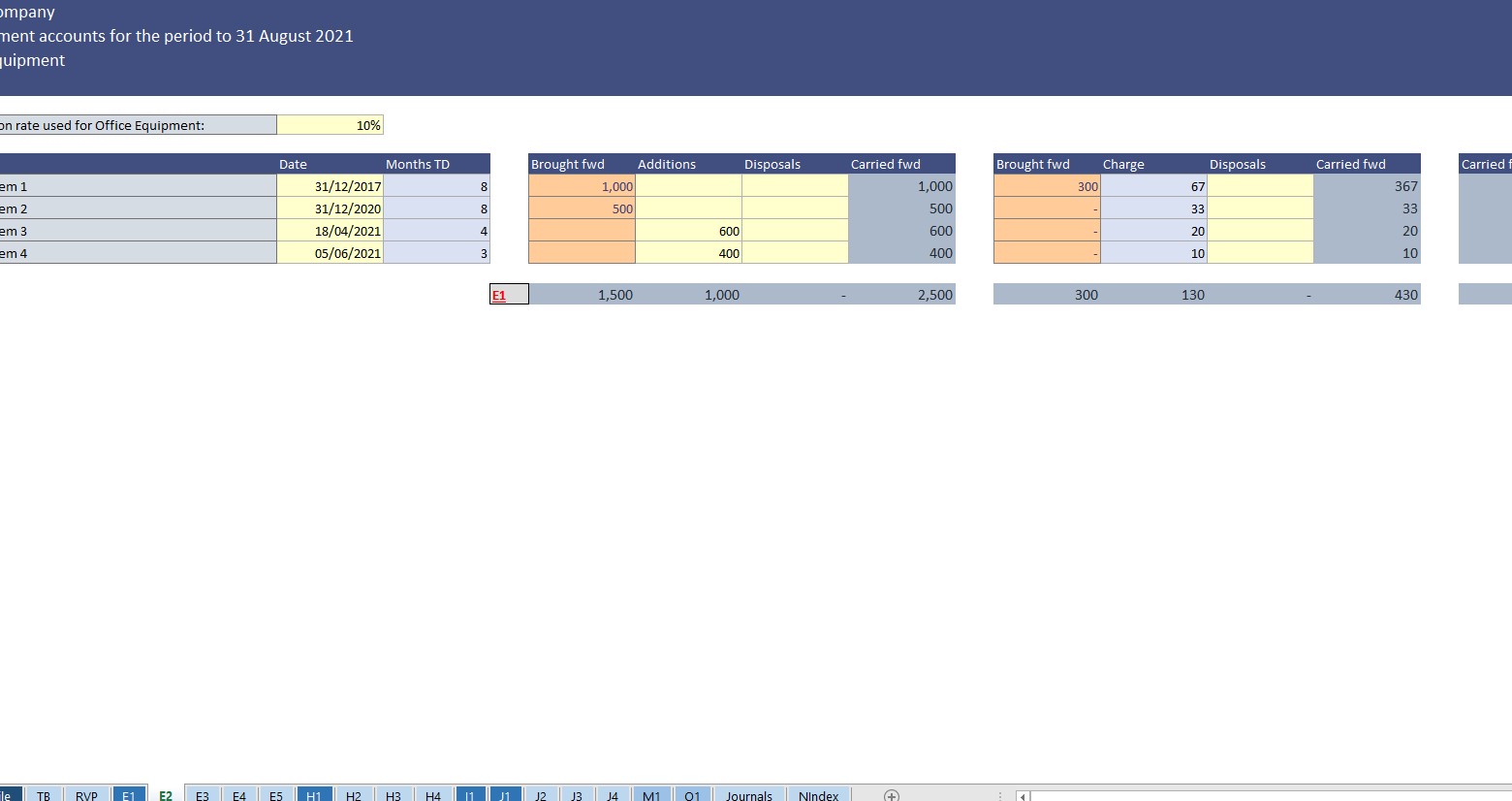
Fixed asset schedules calculate their own depreciation based on the rate provided. These balances are reflected on the lead schedule. These supporting schedules are also rolled forward from the Control Sheet.
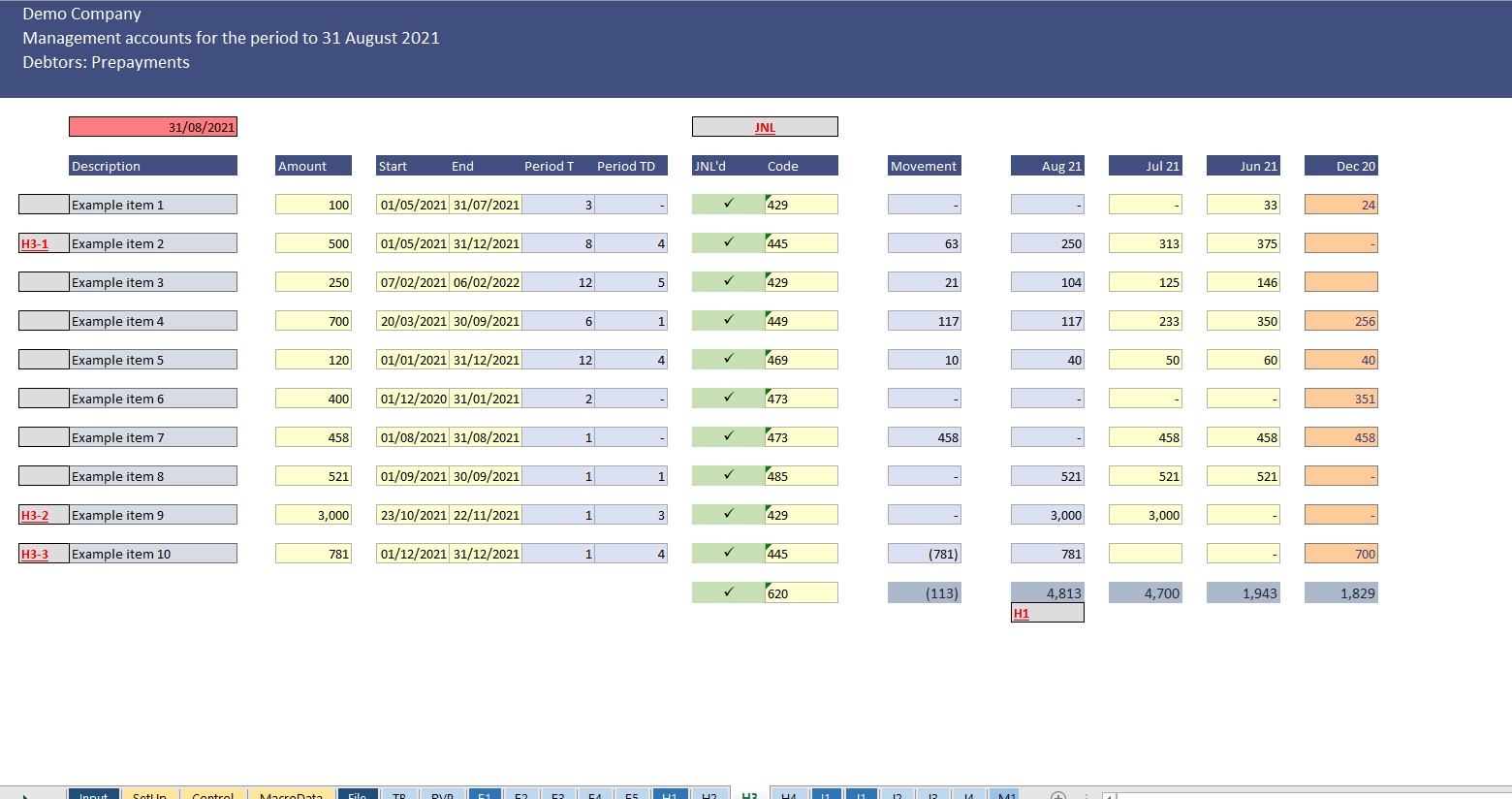
Automictically calculate re-occurring prepayments without touching a thing. Add new prepayments by just adding the date and amounts. Automatic checks are performed checking the item is contained in your journal (Journals Sheet).
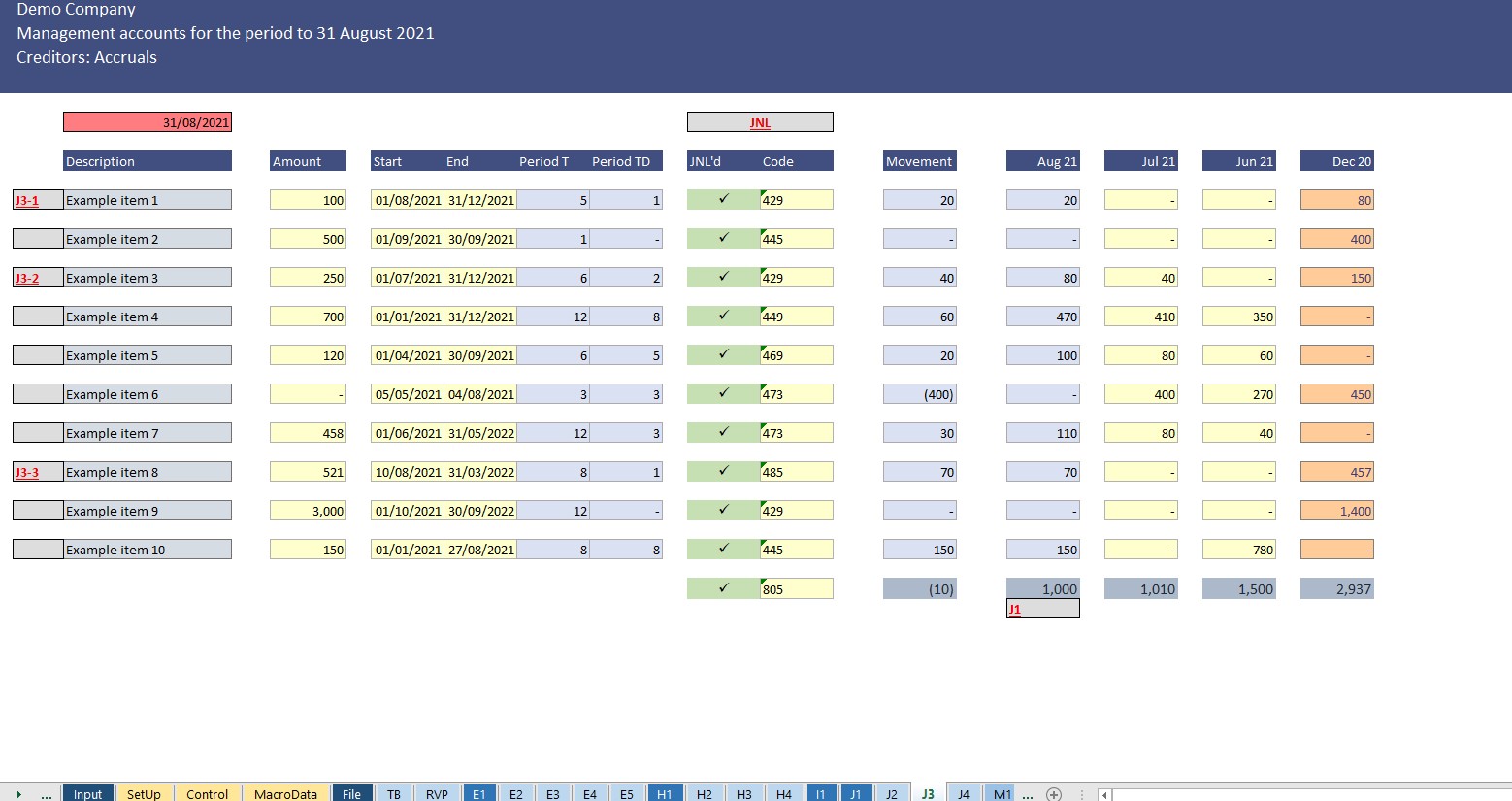
Automictically calculate re-occurring accruals without touching a thing. Add new accruals by just adding the date and amounts. Automatic checks are performed checking the item is contained in your journal (Journals Sheet).
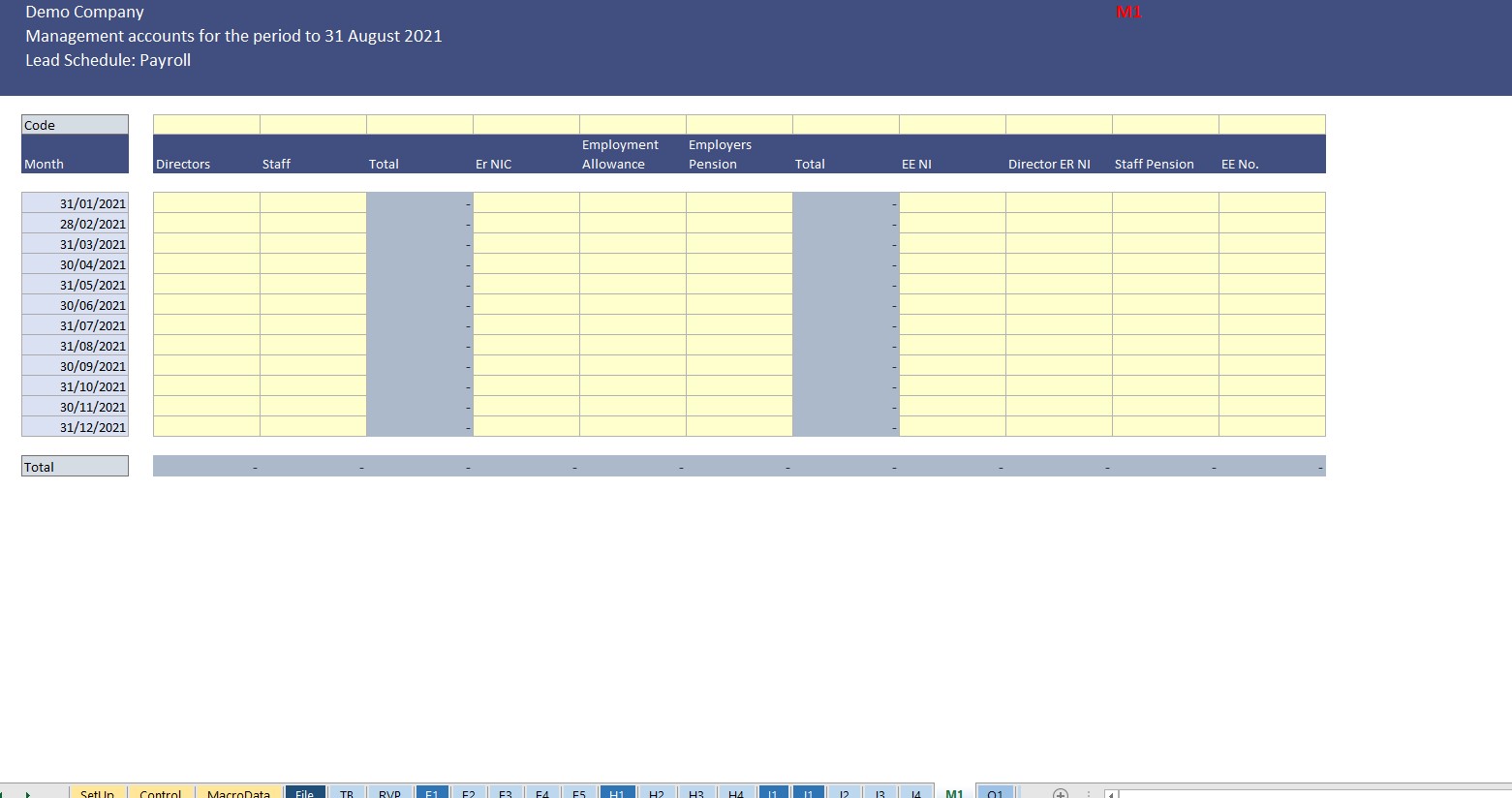
Add your payroll information to this Sheet. This will be automatically cleared at year end for the new year.
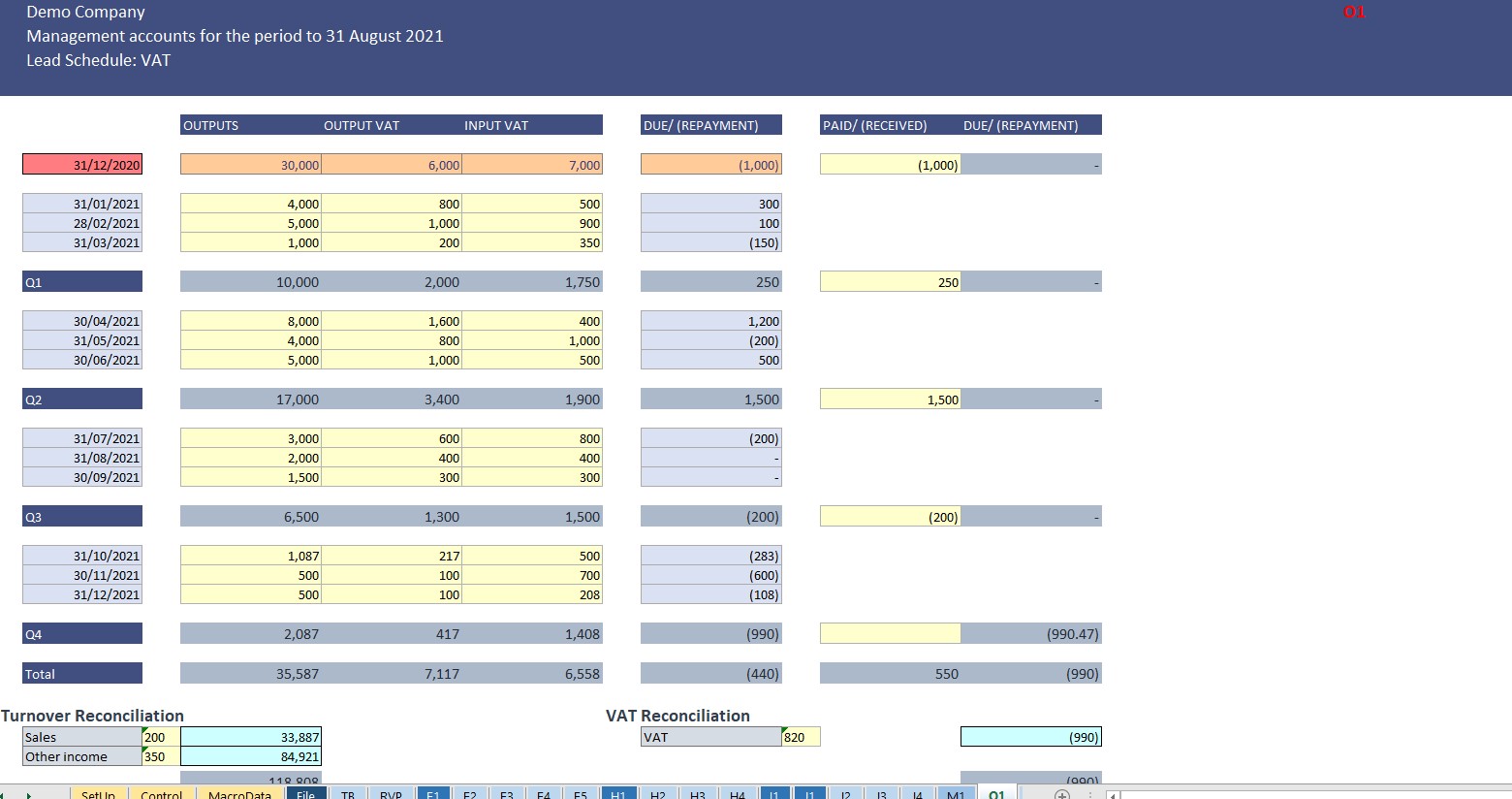
Perform the VAT reconciliation here. Amount are automatically puled from the Trial Balance for reconciliation.
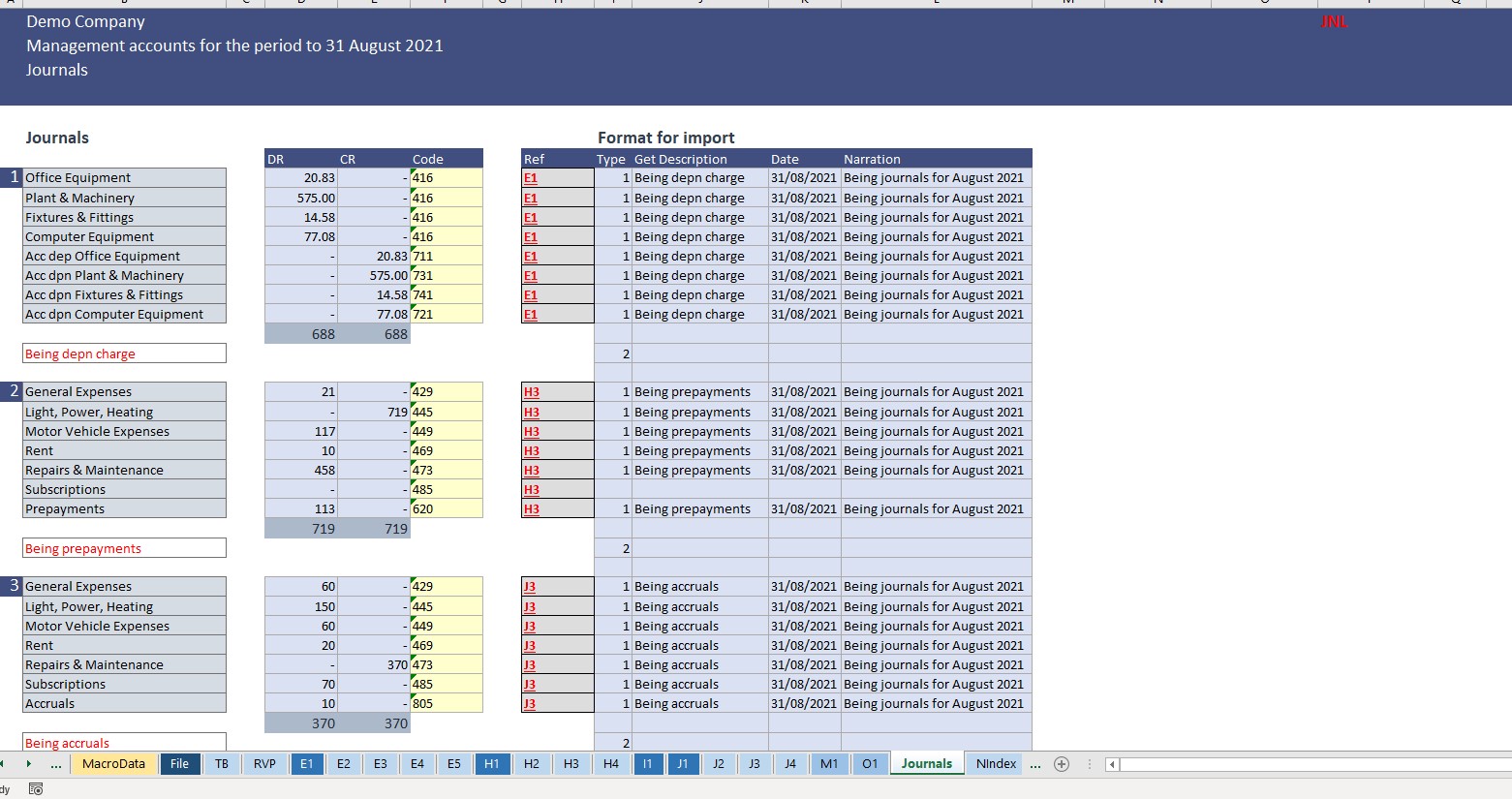
Journals are created on this Sheet. These pull from the schedules throughout the file. They are then formatted my a macro and saved in a new file for upload to the relevant accounting software (Xero).
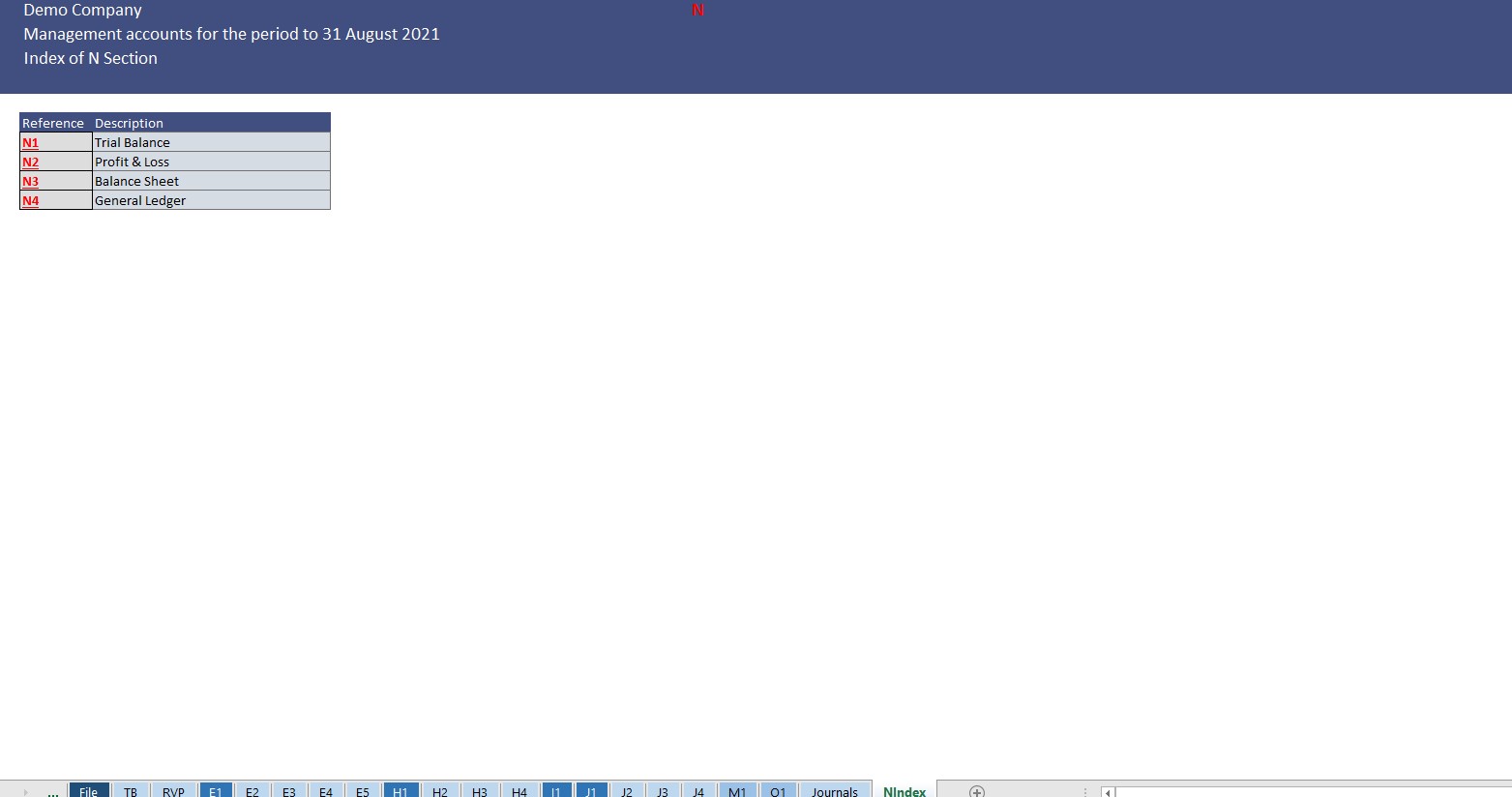
This is the final schedule which provides reference to other documents required for this section. Use Ctrl + K to link these externally.